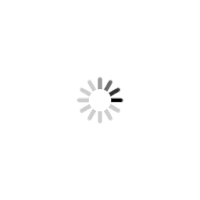Nektar Panorama CS12

Garantujemo najnižu cenu!
- Svetogorska 9, Beograd
The Best Channel Strip Controller for Cubase, Logic Pro & Nuendo
Panorama CS12 is designed to work with Nektar DAW integration for Logic Pro and Steinberg’s Cubase & Nuendo. When used with a compatible DAW, Panorama CS12 gives hands-on control of the DAWs mixer, plugins, timeline navigation and more.
PANORAMA CS12
• 1 100mm ALPS motorized fader.
• 4 RGB LED control buttons.
• 6 segment LED meter.
• 3.5″ TFT color display.
• 4 display buttons.
• 4 channel strip LED buttons.
• 18 Function and navigation LED buttons
• 2 encoders for zoom and tempo.
• 1 encoder with push button for Data/Menu
• 13 endless or 360 potentiometers with RGB LED illumination.
• 11 RGB LED buttons for selection of channel strip sections.
• 1/4″ TRS Footswitch socket for basic handsfree DAW control.
• Connect up to two foot switches using TRS to TS Y-cable splitter.
SYSTEM REQUIREMENTS
• USB class compliant, no driver needed.
• Nektar ControlCore installation required. Unit doesn’t operate on its own.
• A Nektar account for registration and download of support files.
• USB Power Requirement: 500 mA minimum, connect to a USB high power port recommended.
• MacOS: 11.5 or later.
• Logic Pro: 10.7.8 or later.
• Cubase: 13.0.51 / 14.0.10 or later
DIMENSIONS & WEIGHT
• 39 cm (L) x 18,5 cm (D) x 6.5 cm (H), 0,49 kgs
IN THE BOX
• Panorama CS12
• Quickstart guide and functional overview. All other documentation is part of the download package.
• USB A to C cable.