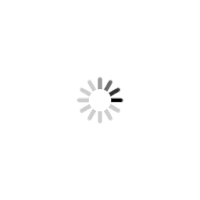Apogee Symphony I/O Mk2 TB 16x16
Symphony I/O Mk II is a multi-channel audio interface featuring Apogee’s newest flagship AD/DA conversion, modular I/O (up to 32 inputs and outputs), intuitive touchscreen display and optional world-class microphone preamps. Designed to deliver professional sound quality for audio recording, mixing and mastering, Symphony I/O Mk II is the ultimate music production centerpiece for any modern studio.
The new Symphony I/O Mk II comes with direct connectivity to one of 4 different platforms- Thunderbolt™, Pro Tools® HD, Dante™+ Pro Tools® HD, or Waves SoundGrid network.
Best AD/DA conversion of any Thunderbolt™ audio interface
Up to 32 channels of modular analog I/O with optional mic preamps
Best per-channel value of any interface in its category
Choice of Thunderbolt™ (Mac), Pro Tools® HD (Mac/PC), Dante™+ Pro Tools® HD (Mac/PC, or Waves SoundGrid (Mac/PC) connectivity.
Ultra-low latency performance – 1.35 ms with Thunderbolt and Logic Pro X
All new, highly customizable Symphony Control software provides easy access to all I/O parameters
Intuitive touchscreen display and front panel control
Designed in California, Built in the U.S.A.
Input and Output Flexibility
There is a Symphony I/O Mk II solution for everyone; the home studio, project studio, commercial recording studio and scoring stage. Choose from four base I/O configurations, 2×6, 8×8, 16×16, or 8×8 with 8 mic preamps and easily expand as your studio grows. With two module slots and the capacity for up to 32 inputs and outputs of A/D & D/A conversion per unit, Symphony I/O Mk II offers the best per-channel value of any interface in its category.
Legendary Sound Quality
Apogee engineers have made it their passion to improve every new flagship product by using the latest in electrical components and designing optimized circuitry that often exceeds the expectations of the component manufacturer. This is the Apogee Advantage. Symphony I/O Mk II is the culmination of this 30 year commitment and raises the bar on all Apogee products before it with even better audio clarity and sonic transparency. In fact, when equipped with either the new 8×8 or 16×16 Mk II I/O modules, Symphony I/O Mk II outperforms all other multi-channel audio interfaces available for Pro Tools HD or Thunderbolt based systems, making it the flagship audio interface for the entire professional audio industry and the obvious choice for countless GRAMMY winning artists, producers, songwriters and engineers.
Symphony I/O Mk II
Select one of three Symphony I/O Mk II connectivity options.
Thunderbolt
For connecting to a Thunderbolt equipped Mac running Logic Pro X or any other Core Audio compatible DAW. Up to 32 simultaneous inputs and outputs per unit and up to 2 units per system for a maximum of 64 channels of I/O with latency as low as 1.35 ms in Logic Pro X (96kHz / 32 buffer).
Pro Tools HD
For connecting to an existing Pro Tools HD Accel, HD Native or HDX system. Up to 1 Symphony I/O Mk II unit connected to each HD port (max. 32×32 per unit).
Waves SoundGrid Network
Connect to the Waves SoundGrid System for studio, live and post production audio networking with real-time DSP for Waves and SoundGrid compatible third-party plugins.
Front Panel Touchscreen with Comprehensive Control
All of Symphony I/O Mk II’s essential input and output settings can be accessed from the front panel touchscreen. Change your input selection, monitoring levels, mic pre gain or calibrate your Symphony I/O Mk II to match the levels of the other analog gear in your system.
A high-resolution TFT display delivers all the visual feedback critical for recording and monitoring. Without looking at your computer, Symphony I/O Mk II lets you see metering for up to 64 channels of I/O, 32 IN x 32 OUT – signal levels, polarity, muting, phantom power and Soft Limit.
Mic Pre Input Screen
Dynamic Temperature Control
Symphony I/O Mk II features advanced controls to keep the unit running at an ideal temperature, ensuring the highest level of performance and reliability. The new temperature controls are complemented by an improved fan and chassis ventilation design, which allows adequate component cooling to occur quietly.
Symphony Control Software
Symphony Control software for Mac, is designed specifically for Symphony I/O Mk II audio interfaces. Symphony Control has been built from the ground up and replaces Apogee’s Maestro software for Symphony I/O Mk II users. Symphony Control delivers all the functionality of Maestro in a new, highly customizable user interface along with innovative new features like Talkback functionality, the simplified “Essentials” control window and an FX Send mixer feature, recently introduced as part of the Element Control software.
Symphony Control software is now available. Download here.
Apogee Control Hardware Remote Accessory
Symphony Control also provides compatibility between Symphony I/O Mk II audio interfaces and the Apogee Control hardware remote accessory. Apogee Control gives you instant access to input and output levels using the large Symphony-inspired Control knob and 3 control knob focus buttons, plus direct access to a wide range of software functions using the 8 user-configurable hardware buttons. Apogee Control hardware remote connects directly to your Mac using the included USB cable. Apogee Control is $195 USD and is sold as a separate accessory by authorized Apogee dealers worldwide. US customers can purchase Apogee Control in the Apogee web store.
Multi-unit support for up to 64 channels of I/O
With the introduction of Symphony Control, customers can now use 2 Symphony I/O Mk IIs simultaneously for up to 64 channels of I/O over a Thunderbolt connection to their Mac. Symphony I/O Mk II combined with Logic Pro on a Mac delivers the most advanced native workstation available with superior quality high-channel count recording at incredibly low latency.
Symphony I/O Mk II setup screen for Standalone mode
Standalone Routing lets you setup and use Symphony I/O Mk II without a computer. From the front panel touch screen you can set up Symphony I/O Mk II for use in these situations and more:
Hi-Fi Systems
Connect Symphony I/O MkII to a Blu/Ray, CD Player or Power Amp for high end speakers. Symphony I/O Mk II is also an ideal high-end headphone amp.
Windows Workstations
Use Symphony I/O mkII on a Windows computer with Dante™, Pro Tools® HD, Waves SoundGrid®, or as a Standalone converter with a third party ADAT/AES PCI interfacing card.
Standalone Converter
Standalone AD/DA converters can be used alongside other digital gear: To expand other interfaces, to connect to live or studio digital consoles, to connect to broadcast equipment. With Standalone mode you can also bypass the converters of your existing gear.
Highlights:
Best AD/DA conversion of any Thunderbolt audio interface
Up to 32 channels of modular analog I/O with optional 8 mic preamps
Best per-channel value of any interface in its category
Choice of Thunderbolt, Pro Tools HD (Mac/PC) or Waves SoundGrid connectivity
Ultra-low latency performance
Intuitive touchscreen display and front panel control
Designed in California, Built in the U.S.A.
Analog to Digital:
THD+N: -115dB @ 22dBu (0.00020%) unweighted
Dynamic range: 122dB A weighted
Maximum input levels:
+4dB setting: +24dBu
-10dB setting: +6dBV
Frequency response at 44.1kHz: 1-20,000 Hz (+/- 0.05dB)
Input impedance: 10K
Digital to Analog:
THD+N: -119dB @ 21dBu (0.00014%) unweighted
Dynamic Range: 126dB A weighted
Max output levels – ∞ to +24dBu
Frequency response at 44.1 kHz: dc to 20kHz (+/- 0.05dB)
Output impedance: 50 Ohm
Outputs are balanced through Apogee’s proprietary Perfect Symmetry Circuitry (PSC)
Headphone Output:
1 stereo 1/4″ headphone output on front panel
THD+N:
-110dB @19dBu into 600 Ohm (=80mW)
-101dB @14dBu into 32 Ohm (=470mW)
Dynamic Range: 121db A weighted
Output: Apogee’s proprietary Constant Current Drive™ provides smooth frequency response with any headphones
Power:
90-240VAC, 50-60Hz, 150W
Operating System:
Thunderbolt: Mac OS only 10.10 and above
HD: Any Mac or PC running Pro Tools HD 9 or greater
Software Compatibility:
Thunderbolt: Logic Pro or any Core Audio compatible application on Mac OS X
HD: Pro Tools HD 9 or greater
Package Contents:
Symphony I/O Mk II Interface
Power Cable
Quick Start Guide
Warranty Booklet
Symphony I/O Mk II Dimensions:
Inches: 17.75 (19 with Rack Ears) x 11.5 x 3.5
Centimeters: 45 (48.26 with Rack Ears) x 29.2 x 8.9
Packaging Dimensions:
Symphony I/O Chassis Box
Inches: 22.875 x 17.75 x 9.25
Centimeters: 58.1 x 45.1 x 23.5
I/O Module Box
Inches: 13.75 x 12.25 x 3.25
Centimeters: 34.9 x 31.1 x 8.3